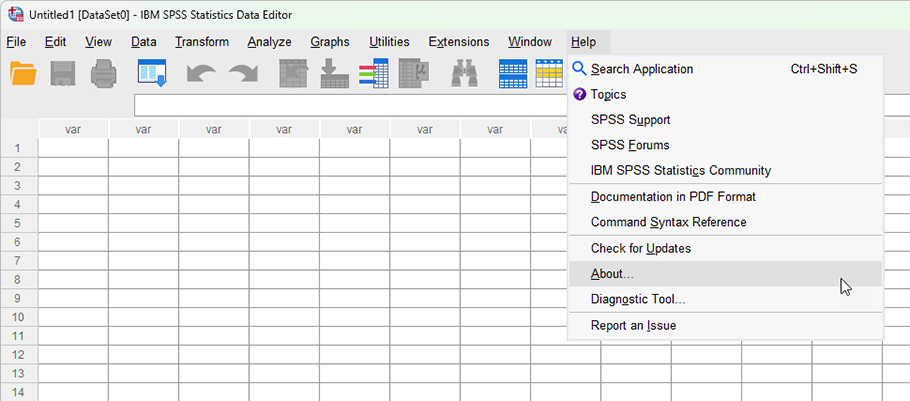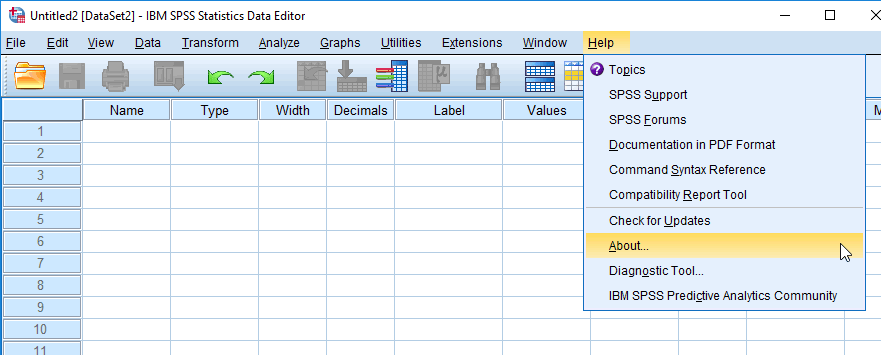Identifying your version of SPSS Statistics
Introduction
Some of the procedures and layouts in SPSS Statistics have changed as different versions of the software have been released. Therefore, we try to show you these different procedures and layouts in our SPSS Statistics guides. In order to identify the version of SPSS Statistics you are using, please follow the instructions below:
Note 1: Whilst the procedure below will show you how to display the basic version number of SPSS Statistics (and sometimes the installed Fix Pack level), you can find out the exact version of SPSS Statistics on your computer by reading the instructions in the following IBM SPSS Technote.
Note 2: If you find anything in this guide unclear or it does not include the information you need, please contact us.
- If you are using a Microsoft Windows, click Help > About... > on the main menu, as shown below. Alternatively, if you are using an Apple Mac, click Help > About SPSS Statistics... > on the main menu.
Note: If you are not using the desktop version of SPSS Statistics, please see the following IBM SPSS Technote, which explains how to identify your version of SPSS Statistics.

Published with written permission from SPSS Statistics, IBM Corporation.
Note 1: Depending on your version of SPSS Statistics, the menu items in the Help menu may be different (e.g., the first menu item above, Search Application, was introduced in version 29.0.0.0, which was the first release of version 29). However, all versions of SPSS Statistics using Microsoft Windows will include the About... menu item and all versions of SPSS Statistics using Apple macOS will include the About SPSS Statistics... menu item.
Note 2: In SPSS Statistics versions 27 to 30 (and the subscription version), the SPSS Statistics interface has a new look called "SPSS Light", replacing the previous look for version 26 and earlier versions, which was called "SPSS Standard". Therefore, if you have SPSS Statistics version 26 or an earlier version of SPSS Statistics, the interface will be blue rather than light grey, as shown below:

You will be presented with an IBM SPSS Statistics window. Since these windows look slightly different if you have the subscription version of SPSS Statistics compared to SPSS Statistics version 30 or earlier versions of SPSS Statistics, we show you these two different windows in the two sections that follow: (a) the IBM SPSS Statistics Subscription window for the subscription version of SPSS Statistics; and (b) the IBM SPSS Statistics XX window (i.e., "XX" is where the version number is displayed) for SPSS Statistics version 30 and earlier versions of SPSS Statistics.
SPSS Statistics
Subscription version of SPSS Statistics
The subscription version of SPSS Statistics mirrors the perpetual versions of SPSS Statistics. For example, the most recent version of SPSS Statistics is version 30, or more specifically, version 30.0.0.0. The previous version of SPSS Statistics was version 29, where there were three releases, which were versions 29.0.0.0, 29.0.1.0 and 29.0.1.1. Therefore, if you keep your SPSS Statistics software up-to-date, you will see the following IBM SPSS Statistics window:
-iyvss-v30-vSub.png)
Published with written permission from SPSS Statistics, IBM Corporation.
In the IBM SPSS Statistics window above, we have highlighted two areas: (a) the "License" you have, which is the "IBM SPSS Statistics Subscription"; and (b) the "Version" you have, which is the specific rollout/edition of the subscription version; in our example, "30.0.0.0".
Click on the ![]() button to close the IBM SPSS Statistics Subscription window.
button to close the IBM SPSS Statistics Subscription window.
Note: A new version of the IBM SPSS Statistics product is typically released annually, with version 30 being released in September 2024. When this new version is released, the "Version" shown will typically include the version number (e.g., "30") with three zeros (i.e., ".0.0.0"). To provide another example, this is also shown in version 28 of the subscription version (i.e., 28.0.0.0), as highlighted below:
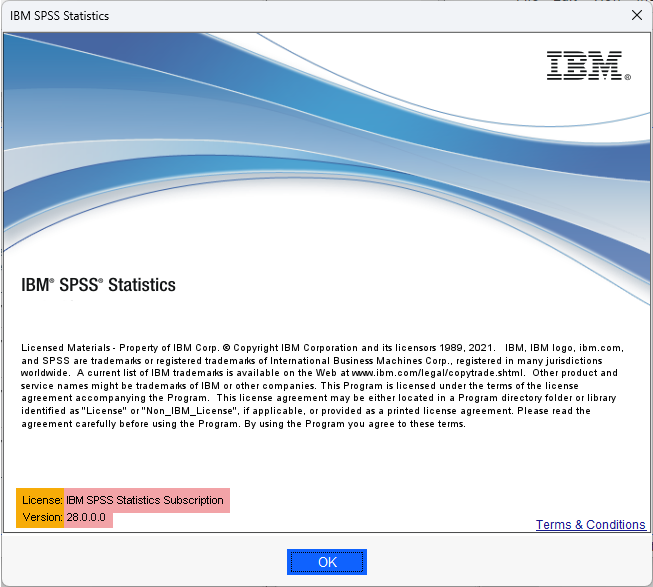
During the year, an update of the IBM SPSS Statistics product is typically released. If/when this happens in version 30, the three zeros (i.e., ".0.0.0") will change, indicating the new, specific rollout/edition of the subscription version that you now have. To provide an example, this is highlighted below in version 28 of the subscription version, where ".0.0.0" became ".0.1.1 (15)" (i.e., "28.0.1.1 (15)"):
-highlighted-iyvss-v28-vSub.png)
SPSS Statistics
SPSS Statistics version 30 and earlier versions of SPSS Statistics
If you have SPSS Statistics version 30 or an earlier version of SPSS Statistics on your computer, this will be shown in two areas: (a) the top left-hand corner of the window, which is entitled "IBM SPSS Statistics", followed by the version of the software you are using (e.g., 25); and (b) under the product name in the middle of the window, which will be entitled "IBM® SPSS® Statistics", followed by the version of the software you are using (e.g., Version 25), as highlighted below:
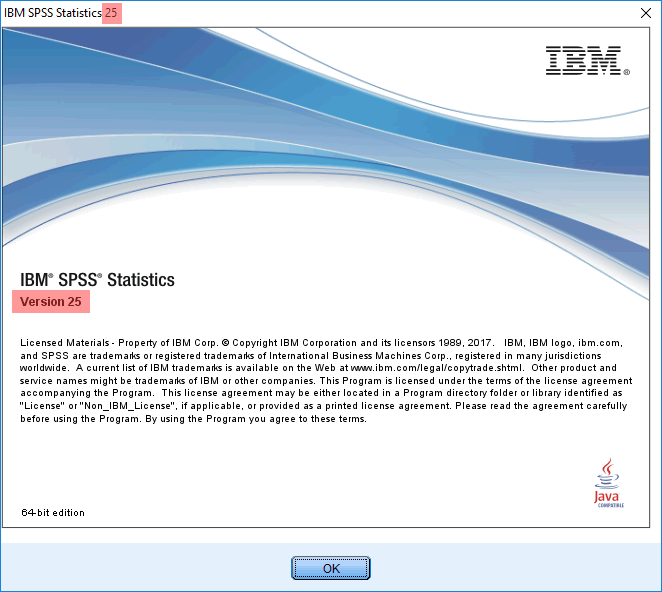
Published with written permission from SPSS Statistics, IBM Corporation.
Click on the ![]() button to close the IBM SPSS Statistics XX window (e.g., IBM SPSS Statistics 25 in our example above).
button to close the IBM SPSS Statistics XX window (e.g., IBM SPSS Statistics 25 in our example above).
References
Laerd Statistics (2025). Identifying your version of SPSS Statistics. Statistical tutorials and software guides. Retrieved from https://statistics.laerd.com/